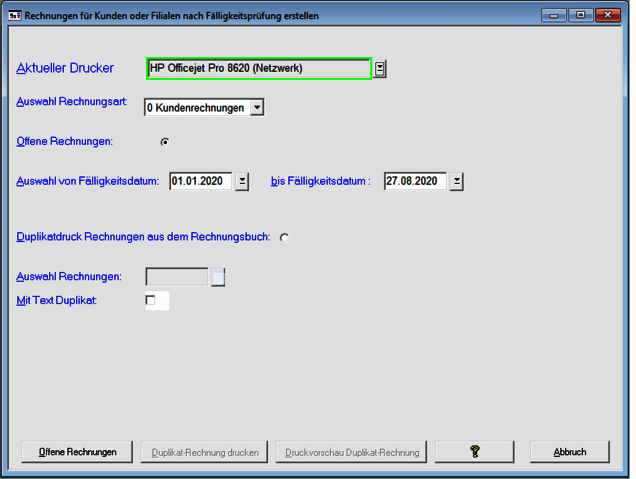Create invoices according to rules agreed with the customer
In PCBack Office, invoicing meets the requirements of the bakery trade: special features when calculating VAT, individual and collective invoices. PCBack Office ensures that no outstanding invoices are left behind. Customer invoices are kept in a different number range than branch invoices. Payment deadlines are agreed in the customer/branch master file: daily, weekly, fortnightly, monthly, ..... Based on the order date of the order, the system determines the deadline for invoicing and stores it in the order header. When customer/branch invoices are called up according to agreement, the due invoice is created and recorded in the invoice book.
A duplicate printout of the invoice is possible, and an invoice can also be created immediately.
Account book
All issued invoices are stored in the invoice book. An invoice can be canceled using the Cancel button. In this case, the associated order will be released for further processing.
Open item list
The screen shows all open and completed invoices. Completed invoices have an entry in the Paid and Completed data fields.
SEPA payment transactions
SEPA means: Single Euro Payments Area. At the beginning of 2008, the single European payments area became a reality. This means that transfers within the EU member states as well as to and from Iceland, Liechtenstein, Norway and Switzerland are now just as cheap and, above all, quick as domestic transfers. In PCBACK Office you can use this payment transaction for debits, credits and chargebacks. An XML file is created for data exchange. Report invoice control Optionally keep cash book. Dunning for overdue invoices.